APLcart: Difference between revisions
m (→Timeline) |
|||
| (7 intermediate revisions by the same user not shown) | |||
| Line 1: | Line 1: | ||
[[File:APLcart.png|thumb|right|APLcart displaying [https://aplcart.info?w its white theme]]] | [[File:APLcart.png|thumb|right|APLcart displaying [https://aplcart.info?w its white theme]]] | ||
'''APLcart''' is the largest-ever collection of short APL phrases, comprising over | '''APLcart''' is the largest-ever collection of short APL phrases, comprising over three thousand [[Idiom|idiomatic expressions]] from [[Dyalog APL]], [[FinnAPL]], and [[APL2]], and lots of other sources, including the community at large. It was created by [[Adám Brudzewsky]] who also maintains the site, but incorporates content and suggestions from the community through GitHub pull requests and templated issues. | ||
The service was created in reaction to the lack of resources to answer "how-to" questions from both beginners and professionals. This is in contrast to several ways to access the available [[documentation|documentation suites]] and ways to access them. For example, in many IDEs, one can press the <kbd>F1</kbd> key while the caret is pointing at a [[primitive function]] or [[system function|Quad name]] to open the appropriate documentation.<ref>[[Adám Brudzewsky]]. [https://dyalog.tv/Dyalog19/?v=r3owA7tfKE8 ''APLcart: A Novel Approach to Finding Your Way in APL'']. Dyalog '19.</ref> | The service was created in reaction to the lack of resources to answer "how-to" questions from both beginners and professionals. This is in contrast to several ways to access the available [[documentation|documentation suites]] and ways to access them. For example, in many IDEs, one can press the <kbd>F1</kbd> key while the caret is pointing at a [[primitive function]] or [[system function|Quad name]] to open the appropriate documentation.<ref>[[Adám Brudzewsky]]. [https://dyalog.tv/Dyalog19/?v=r3owA7tfKE8 ''APLcart: A Novel Approach to Finding Your Way in APL'']. Dyalog '19.</ref> | ||
| Line 45: | Line 45: | ||
| 2020-10-21 || Passes 2500 entries | | 2020-10-21 || Passes 2500 entries | ||
|- | |- | ||
| 2021-01-24 || Added regex search using < | | 2021-01-24 || Added regex search using <syntaxhighlight lang=javascript inline>/slash/</syntaxhighlight> syntax | ||
|- | |- | ||
| 2021-02-16 || | | 2021-02-16 || Installable <syntaxhighlight lang=apl inline>]APLcart</syntaxhighlight> [[user command]] | ||
|- | |- | ||
| 2021-12-19 || Adapts to user's preferred theme | | 2021-12-19 || Adapts to user's preferred theme | ||
|- | |||
| 2022-01-20 || [[wikipedia:OpenSearch|OpenSearch]] support | |||
|- | |||
| 2022-01-24 || Passes 3000 entries | |||
|- | |||
| 2022-05-25 || Passes 3500 entries | |||
|- | |||
| 2022-11-14 || [https://www.redbubble.com/shop/ap/131836275 "Did you APLcart it?" merchandise] | |||
|} | |} | ||
Latest revision as of 09:54, 14 November 2022
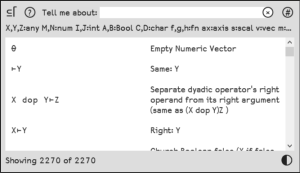
APLcart is the largest-ever collection of short APL phrases, comprising over three thousand idiomatic expressions from Dyalog APL, FinnAPL, and APL2, and lots of other sources, including the community at large. It was created by Adám Brudzewsky who also maintains the site, but incorporates content and suggestions from the community through GitHub pull requests and templated issues.
The service was created in reaction to the lack of resources to answer "how-to" questions from both beginners and professionals. This is in contrast to several ways to access the available documentation suites and ways to access them. For example, in many IDEs, one can press the F1 key while the caret is pointing at a primitive function or Quad name to open the appropriate documentation.[1]
In addition to functioning as a look-up service, APLcart also provides training through its quiz page, including:
- Writing a function for a given task
- Explaining the purpose of a given function
- Filling in an obscured symbol
Timeline
| Date | Milestone |
|---|---|
| 2019-04-30 | Initial launch with 100 entries |
| 2019-06-17 | Passes 1000 entries |
| 2019-07-07 | Launch of aplcart.info domain |
| 2019-07-10 | FinnAPL idiom library included |
| 2019-07-26 | Passes 2000 entries |
| 2019-09-12 | Presented at Dyalog '19 |
| 2019-12-02 | DuckDuckGo search engine adds !aplcart "bang"
|
| 2020-04-13 | First links to run examples using Try It Online |
| 2020-05-05 | First links to documentation |
| 2020-05-13 | Passes 1000 documentation links |
| 2020-05-17 | Feature for challenging the user to write code |
| 2020-06-21 | Feature for challenging the user to interpret code |
| 2020-06-29 | Passes 500 example run links |
| 2020-07-02 | BAA webinar: aplcart.info turns 1 |
| 2020-09-13 | Feature for challenging the user to fill in an obscured symbol |
| 2020-10-21 | Passes 2500 entries |
| 2021-01-24 | Added regex search using /slash/ syntax
|
| 2021-02-16 | Installable ]APLcart user command
|
| 2021-12-19 | Adapts to user's preferred theme |
| 2022-01-20 | OpenSearch support |
| 2022-01-24 | Passes 3000 entries |
| 2022-05-25 | Passes 3500 entries |
| 2022-11-14 | "Did you APLcart it?" merchandise |
External links
- Main page
- Quiz page
- Usage instructions
- GitHub repository (source code, issue tracking, and request templates)
References
| APL development [edit] | |
|---|---|
| Interface | Session ∙ Typing glyphs (on Linux) ∙ Fonts ∙ Text editors |
| Publications | Introductions ∙ Learning resources ∙ Simple examples ∙ Advanced examples ∙ Mnemonics ∙ ISO 8485:1989 ∙ ISO/IEC 13751:2001 ∙ A Dictionary of APL ∙ Case studies ∙ Documentation suites ∙ Books ∙ Papers ∙ Videos ∙ APL Quote Quad ∙ Vector journal ∙ Terminology (Chinese, German) ∙ Neural networks ∙ Error trapping with Dyalog APL (in forms) |
| Sharing code | Backwards compatibility ∙ APLcart ∙ APLTree ∙ APL-Cation ∙ Dfns workspace ∙ Tatin ∙ Cider |
| Implementation | Resources ∙ Open-source ∙ Magic function ∙ Performance ∙ APL hardware |
| Developers | Timeline of corporations ∙ APL2000 ∙ Dyalog ∙ IBM ∙ IPSA ∙ STSC |