Uploads by Matt
Jump to navigation
Jump to search
This special page shows all uploaded files.
| Date | Name | Thumbnail | Size | Description | Versions |
|---|---|---|---|---|---|
| 13:15, 14 May 2020 | Gnome-kbd-setup-4.png (file) | 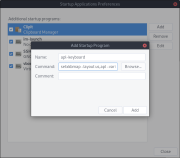 |
37 KB | Step 4 of setting up an APL keyboard in the GNOME desktop environment. | 1 |
| 13:14, 14 May 2020 | Gnome-kbd-setup-3.png (file) |  |
30 KB | Step 3 of setting up an APL keyboard in the GNOME desktop environment. | 1 |
| 13:13, 14 May 2020 | Gnome-kbd-setup-2.png (file) |  |
287 KB | Step 2 of setting up an APL keyboard in the GNOME desktop environment. | 1 |
| 13:13, 14 May 2020 | Gnome-kbd-setup-1.png (file) |  |
60 KB | Step 1 of setting up an APL keyboard in the GNOME desktop environment. | 1 |
| 12:42, 14 May 2020 | Mate-kbb-setup-4.png (file) | 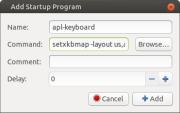 |
24 KB | Step 4 of setting up an APL keyboard in the MATE desktop environment. | 1 |
| 12:41, 14 May 2020 | Mate-kbb-setup-3.png (file) | 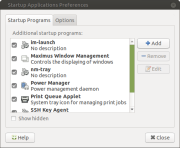 |
57 KB | Step 3 of setting up an APL keyboard in the MATE desktop environment. | 1 |
| 12:40, 14 May 2020 | Mate-kbb-setup-2.png (file) |  |
112 KB | Step 2 of setting up an APL keyboard in the MATE desktop environment. | 1 |
| 12:40, 14 May 2020 | Mate-kbb-setup-1.png (file) | 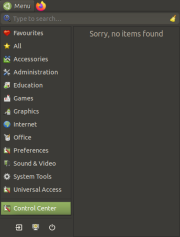 |
36 KB | Step 1 of setting up an APL keyboard in the MATE desktop environment. | 1 |
| 13:54, 13 May 2020 | Lxqt-add-autostart.png (file) |  |
17 KB | Showing the pop-up window when adding a new autostart item to LXQt | 1 |
| 13:53, 13 May 2020 | Lxqt-session-settings.png (file) |  |
60 KB | Showing the "Autostart" section of LXQt's Session Settings window | 1 |
| 09:33, 13 May 2020 | 2017 Geoff.JPG (file) | 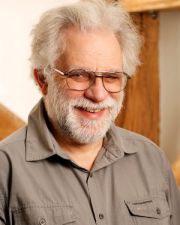 |
55 KB | Geoff Streeter | 1 |
| 09:19, 13 May 2020 | Dyalog APL Installer.png (file) |  |
69 KB | This is an image of the Dyalog APL installer. It depicts a selected checkbox indicating the Dyalog APL IME for Windows. | 1 |